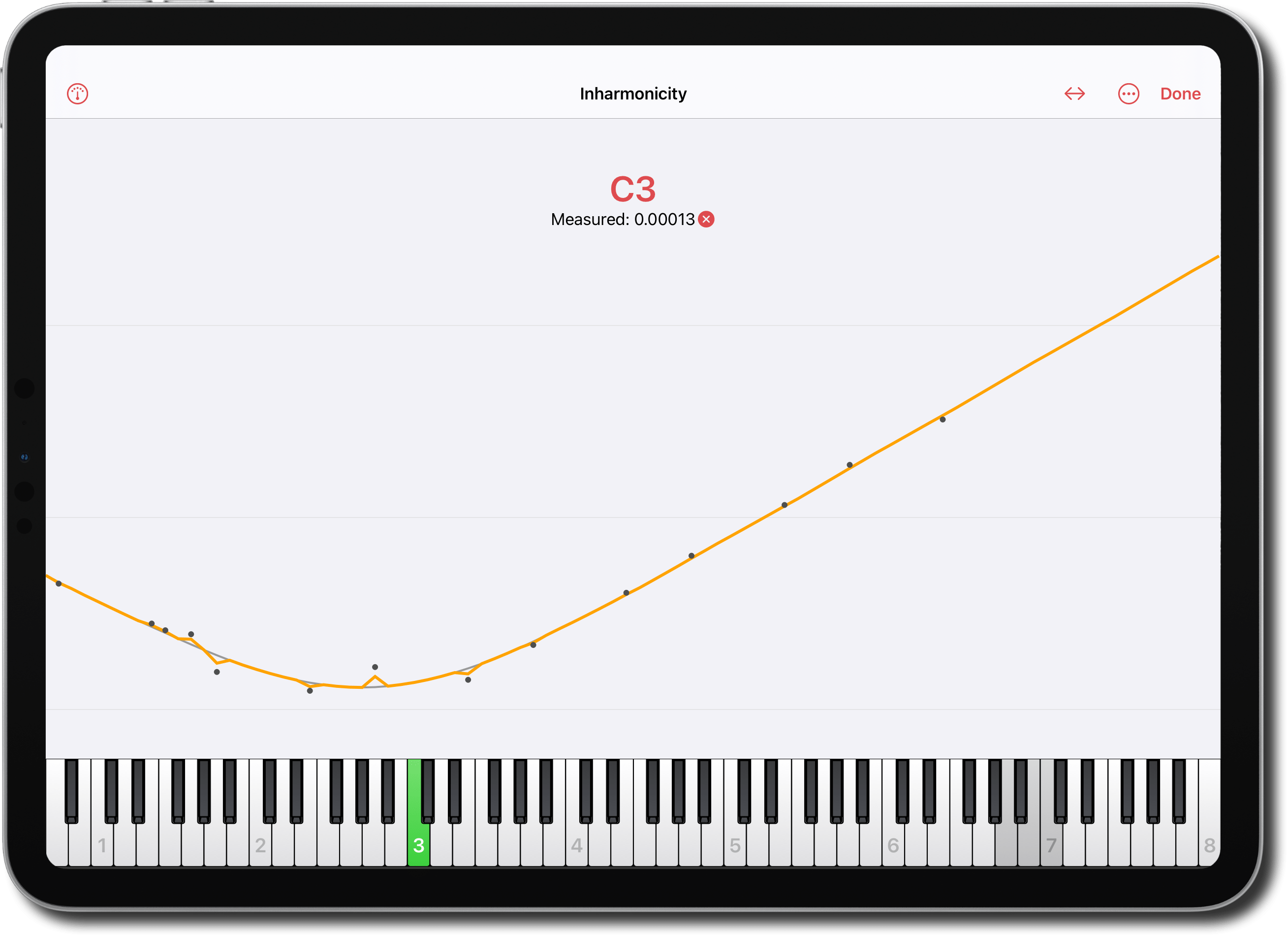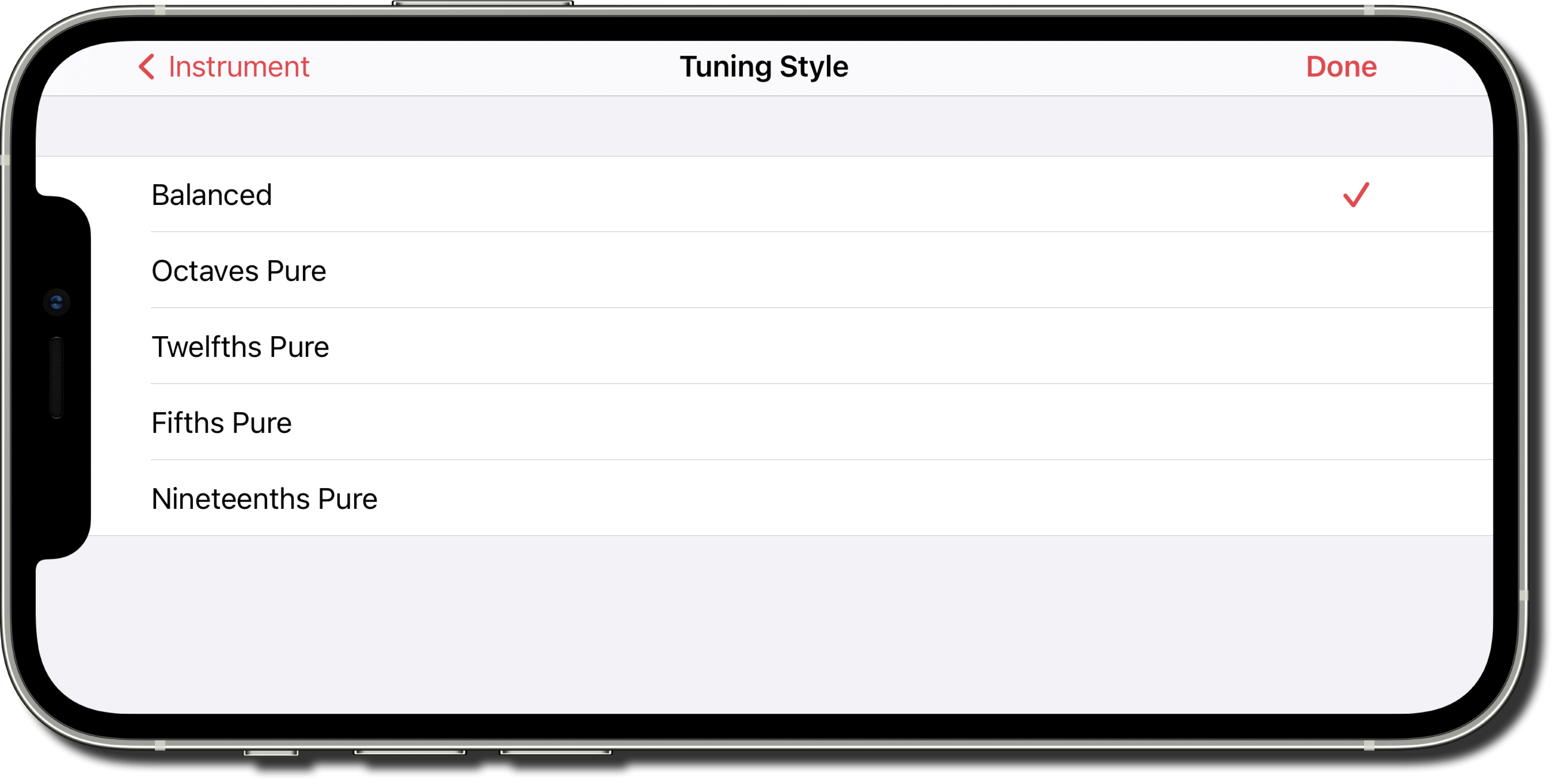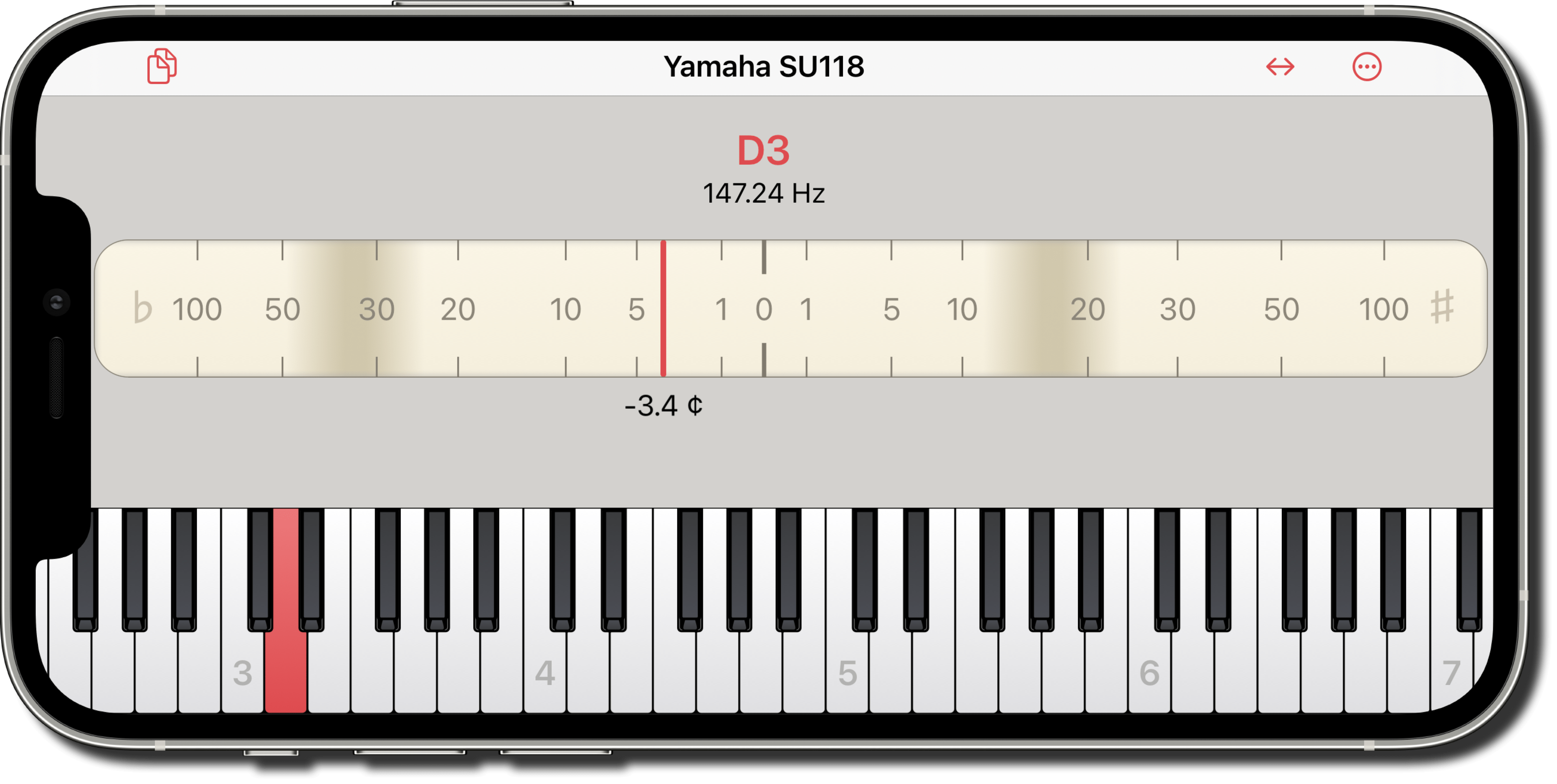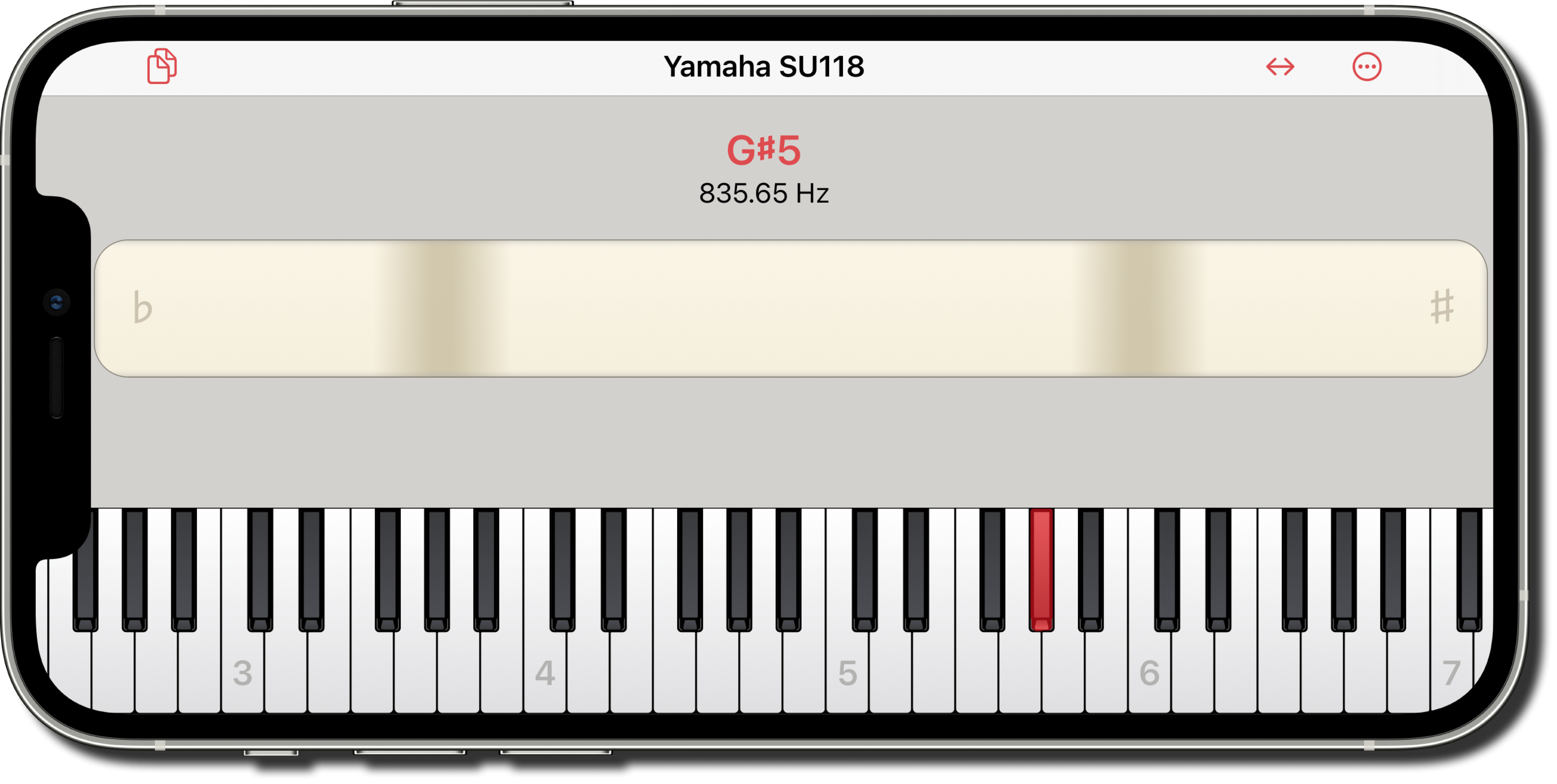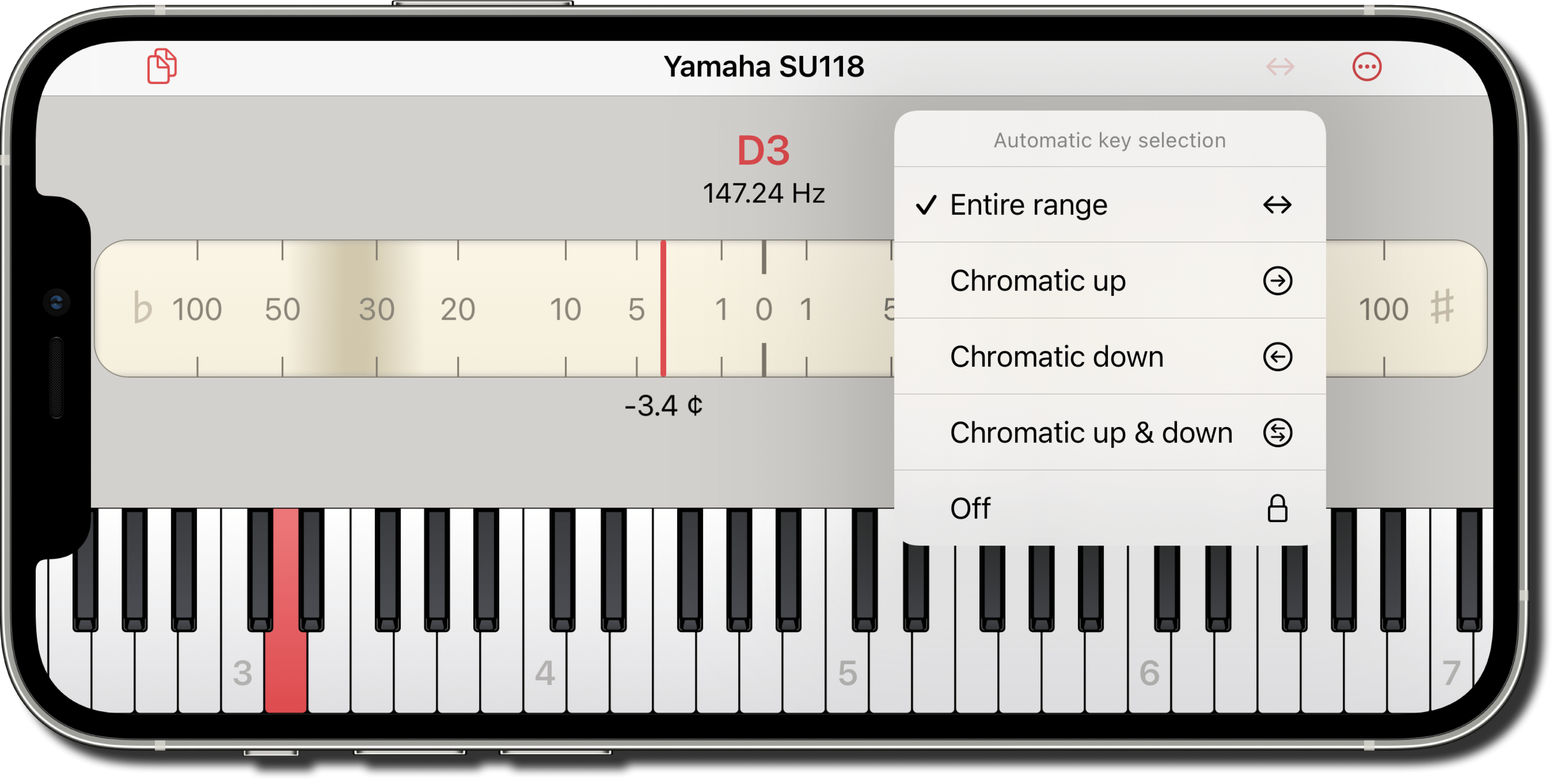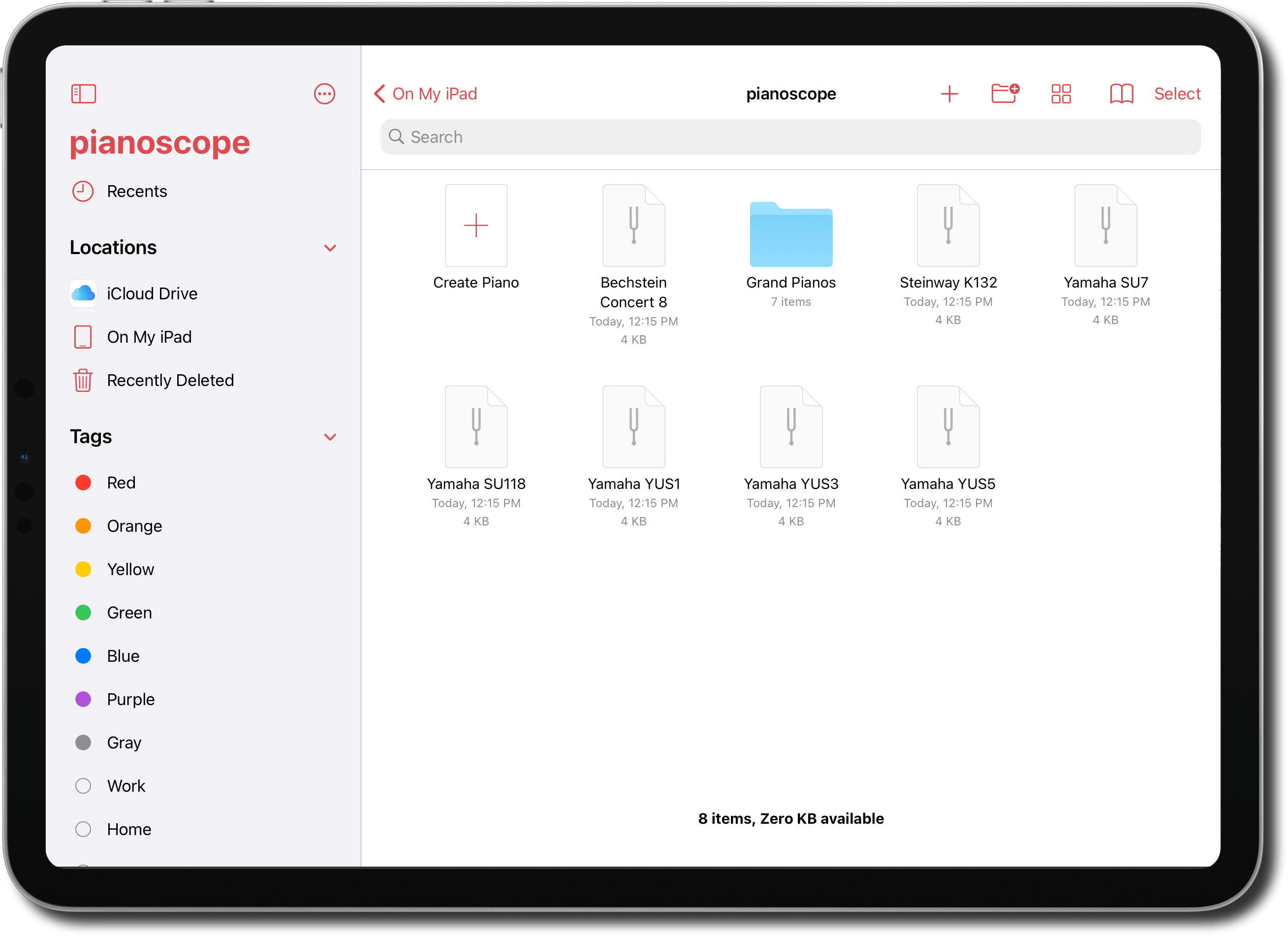Standard Edition
With all basic functions for high-quality piano tuning
For Passionate Pianists
With the standard edition of pianoscope plus some know-how and skill you are able to tune your instrument yourself at any time. Check out the flexible features of this innovative software for iPhone & iPad.
Inharmonicity view
Before you tune an instrument for the first time, you measure its individual inharmonicity and the strength of all partials in a separate view. For this you only play a small sample of tones from several octaves, and pianoscope creates a model for all strings.
You can refine this model at any time by playing additional tones, thus allowing you to more accurately reproduce the special characteristics of your piano.
Tuning styles
Since there is no perfect tuning for a piano, pianoscope uses a sophisticated algorithm to search for a compromise in the purity of different intervals. It considers fourths, fifths, octaves, twelfths, double octaves, nineteenths and triple octaves and possible combinations of partials. By choosing a tuning style, you decide whether an interval should be preferred.
Tuning view
With the tuning view you transfer the calculated tuning to your instrument. Here pianoscope always listens to several partials in order to give you a calm yet precise and responsive feedback. The red needle indicates the deviation from the desired target frequency for each tone - with an accuracy of better than 0.01 cents over the entire range. It can be optionally combined with the strobe.
Strobe
The strobe also shows the pitch deviation. Its movement mimics the audible beats of two strings sounding simultaneously. If it runs to the left, the tone is too low. If it moves to the right, it is too high - the faster, the stronger. If it comes to rest, you have reached the tuning target. The movement can also be seen from the corner of your eye, so you don’t have to permanently focus on the screen.
If you like it tidy, you can also display the strobe without the scale and indicator.
Automatic note selection
When you strike a key on the piano, pianoscope reliably detects which note it is and automatically switches to the corresponding tuning target.
However, if your instrument is out of tune by more than 50 cents, this can not work. You can then switch off the automatic function and select the keys manually. This is also recommended in loud environments.
Documents
Even if you want to tune more than one piano, this is no problem: With pianoscope you simply create a separate document for each instrument containing all information about its tuning. You can also organize these documents in folders.
To share a document between several iPhones or iPads, just drop it into a cloud service like iCloud Drive or Dropbox in the document browser or the Files app.
Are you a pro?
You are a professional piano tuner and need advanced features like weighted intervals, unequal temperaments or pitch raising? Then take a look at the pro edition of pianoscope.